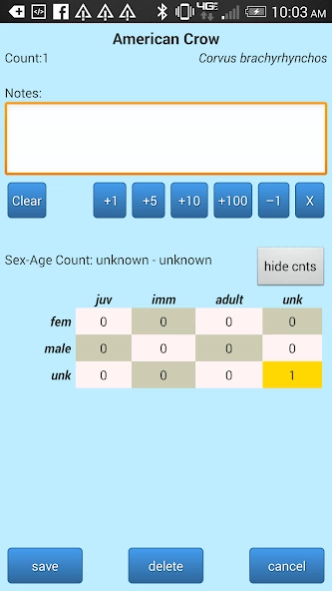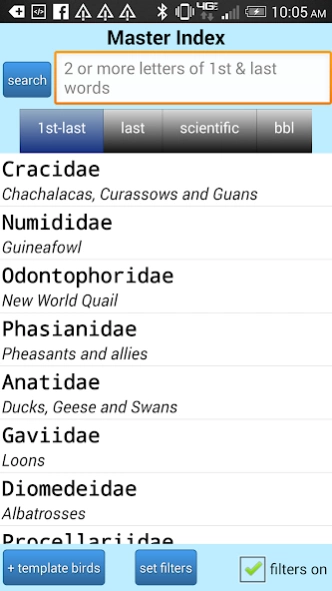My Bird Observations 3.9.3
Paid Version
Publisher Description
My Bird Observations - app for creating bird sightings lists
My Bird Observations is an ultra-easy, intuitive app for creating bird sightings lists.
All birders regardless of their level of expertise or dedication keep a record of their observations commonly referred to as bird lists.
My Bird Observations was written by a birder for birders. Designed to be easy, fast and above all else - useful.
***Download User Guides From the Web Site ***
***'Like' My Bird Observations Facebook page to see what's in the works and make your opinions known***
Key Features:
Includes the IOC World Bird List of 10,000 English bird names, along with eBird names, British List names and scientific names. User may filter list by geographical region, life list or custom template.
Search DB in alphabetic or taxonomic order. Or find birds by last word of name, 1st&last word, scientific name or BBL code.
Tracks the number of individuals and comments for each species sighted
Add 1 to sighting count with one keystroke.
Creates files that can imported directly into the popular web databases - eBird and Eremaea Birds, as well as, spreadsheet software.
Email files to any email address.
Import trip lists and templates.
Import Life List From eBird
User-managed life list.
Display bird names in English, Swedish, German, Spanish or French. Or scientific names.
Custom Templates - Create pre-defined lists of birds. Use them to populate lists with sightings with zero counts. Or use to filter the bird database.
Tested on Motorola Droid X & 2, LG Optimus Sprint Droid, Motorola Atrix, eLocity a7, and EVO 4G.
About My Bird Observations
My Bird Observations is a paid app for Android published in the Food & Drink list of apps, part of Home & Hobby.
The company that develops My Bird Observations is Gina Aguilera. The latest version released by its developer is 3.9.3. This app was rated by 1 users of our site and has an average rating of 5.0.
To install My Bird Observations on your Android device, just click the green Continue To App button above to start the installation process. The app is listed on our website since 2015-04-09 and was downloaded 16 times. We have already checked if the download link is safe, however for your own protection we recommend that you scan the downloaded app with your antivirus. Your antivirus may detect the My Bird Observations as malware as malware if the download link to com.ginaaguilera is broken.
How to install My Bird Observations on your Android device:
- Click on the Continue To App button on our website. This will redirect you to Google Play.
- Once the My Bird Observations is shown in the Google Play listing of your Android device, you can start its download and installation. Tap on the Install button located below the search bar and to the right of the app icon.
- A pop-up window with the permissions required by My Bird Observations will be shown. Click on Accept to continue the process.
- My Bird Observations will be downloaded onto your device, displaying a progress. Once the download completes, the installation will start and you'll get a notification after the installation is finished.